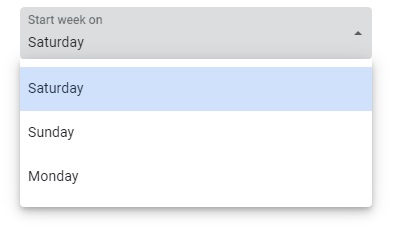Some email clients give the option of reordering the days.
Set Kairos Calendar in Outlook
Outlook has an option to reorder the days in the the calendar view.
To set this up, Select the calendar view and open the calendar options by clicking the small arrow in the bottom right.
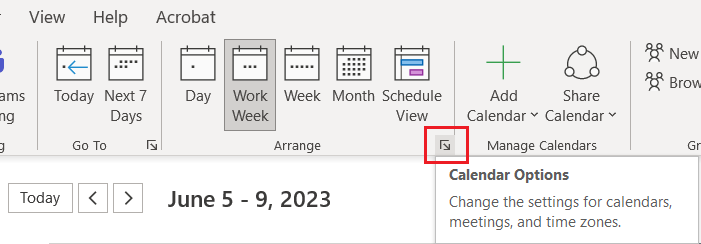
In the “Calendar” menu, click on the dropdown and select the start date for the week. For the traditional Kairos Calendar, click on “Friday” and click “OK”.
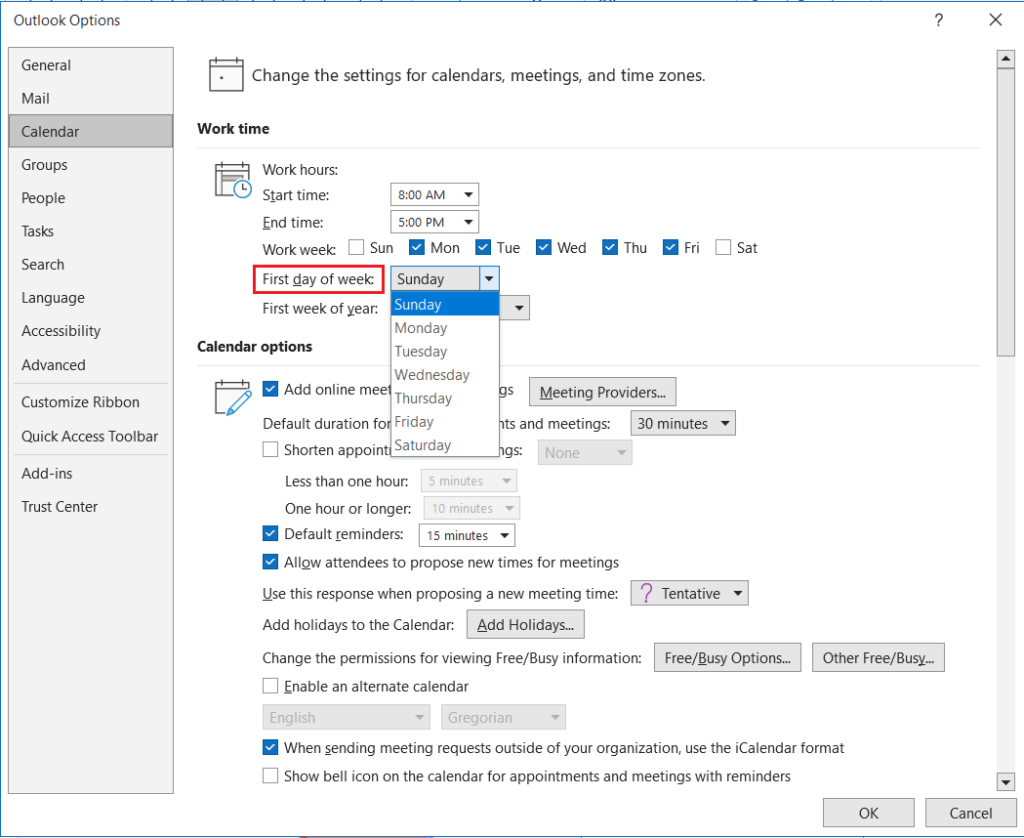
After this has been enabled, note the the calendar in the left pane is now reordered.
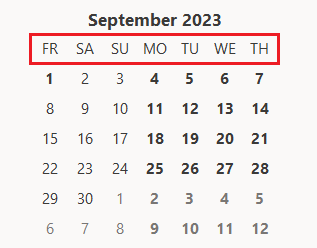
Similarly, the weekly schedule view is now reordered and begins on Friday.
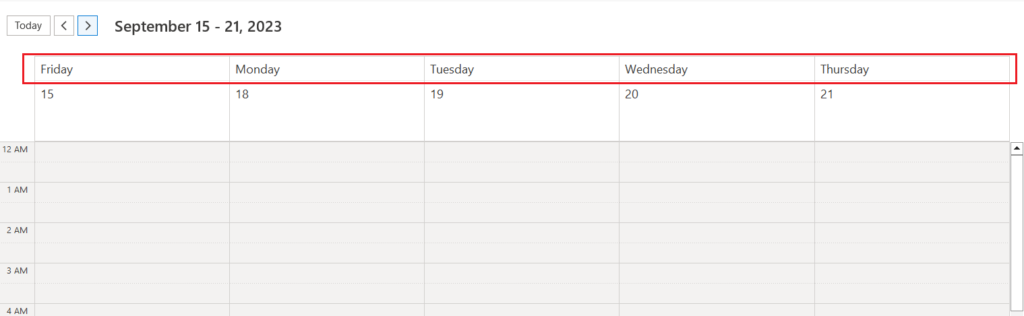
*Note the for the above example, I used a work week and so omitted Saturday and Sunday
Set Kairos Calendar in Google Calendar
Unfortunately, Google Calendar currently does not have the option to set Friday as the first day of the week. However, it does allow Saturday as the starting day.
In Google Calendar, select the gear icon and then select Settings
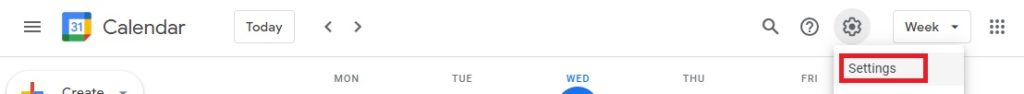
Select “View options”
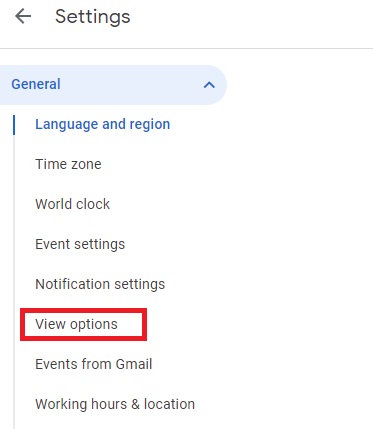
Select “Saturday” as the first day of the week.